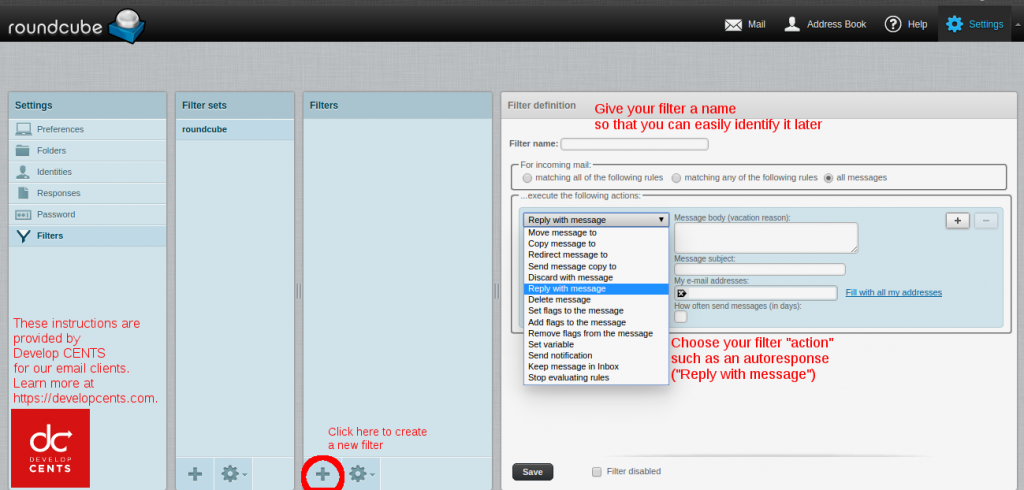Knowledge Base
Barred Owl Web created the following tutorials to provide always-accessible answers to some of our clients’ most frequent questions. You’ll also find materials from our past workshops. If you don’t see what you’re looking for, just give us a call or contact us online.
How To Articles…
Click the section below to expand for instructions.
Accessing Your Email
Accessing Your Email
To access your Barred Owl Web email account via your web browser, visit https://mail.barredowlweb.com
If you prefer to use a mail client like Microsoft Outlook or Apple Mail to access your email, set up your account using the following information. We recommend using IMAP, but POP3 is an option as well.
IMAP Details
- Incoming Mail Server: mail.barredowlweb.com
- Incoming Server Port: 993
- Email Username: Your full email address
- Outgoing Mail Server: mail.barredowlweb.com
- Outgoing Server Port: 587 (requires STARTTLS)
POP3 Details
- Incoming Mail Server: mail.barredowlweb.com
- Incoming Server Port: 995 (requires SSL/TLS connection & authentication)
- Email Username: Your full email address
- Outgoing Mail Server: mail.barredowlweb.com
- Outgoing server port: 587 (requires STARTLS connection)
Accessing your email from your phone or tablet
You can also access your email from an Android, iPhone, iPad or other tablet or mobile device.
Email on your iPhone
- Open “Settings”
- Tap on “Mail, Contacts and Calendars”
- Tap on “Add Account”
- Tap on “Other” which is the very last option underneath a number of popular cloud email providers
- Setup your email according to the general instructions above. Again, we recommend using IMAP, but you may use POP3 if you wish
Changing Your Email Password
When we setup your account, you will be given a randomly generated password. However, we strongly recommend that you change your password to something different by following these steps below. Read our blog post on Password Security for some general password security recommendations.
- Login to Webmail at https://mail.barredowlweb.com
- Click on “Settings” (upper right of the screen)
- Click on “Password” in the left sidebar
- Type in the current password, and type in (twice) your desired new password
- Click save to finish changing your password
Click this image (and feel free to print it) for a helpful visual with setting up your email:
Email Filters including Auto Responses and Out of Office replies
Here’s how to setup a filter for an Out of Office reply:
- Login to Webmail
- Click on “Settings” (upper right of the screen)
- In the left sidebar, click on “Filters”
- Click on the plus button (+) inside the “Filters” column – 3rd column over. The button is on the bottom of the screen
- Select the “all messages” radio button
- In the first dropdown, select the option to “Reply with message”
- Type in your message (the actual response in the body , your message subject, and your email address
- Leave the “how often to send messages” option blank
- Click Save
Click this image (and feel free to print it) for a helpful visual in setting up new email filters.
Contact us with any questions you may have!
Frequently Asked Questions
What Linux distributions do you support?
We support all major Linux distributions including, but not limited to, Ubuntu, Debian, Red Hat and Rocky.
How many domains can I have?
Customers on our Managed VPS platform can have an “unlimited” number of domains on their private server, as long as their server continues to work and doesn’t receive excessive bandwidth. Customers on our cPanel (including our Managed WordPress Hosting platform) are limited by whichever hosting package they sign up for. Our cheapest package comes with 1 domain name, and our next option comes with 4 domain names.
Do you have an SLA or Uptime Guarantee?
Yes! We offer, and are happy to enter into a written contract, an SLA for customers on our Managed VPS platform. We also offer customers on our shared cPanel infrastructure a 99% uptime guarantee.
What is your policy on backups and data recovery?
We perform regular (nightly) backups on all our Managed VPS and cPanel platforms. However, we recommend customers also keep their own backups to ensure data safety. In case of data loss, we offer data recovery services. Please open a support ticket for assistance.
Do you offer support for website migration?
Yes, we provide free website migration assistance for customers moving to our platform. We will transfer your website, emails, and databases to our servers with minimal downtime. For more complex migrations or additional support, please reach out for a consultation.
Can I upgrade or downgrade my hosting plan?
Yes, you can easily upgrade or downgrade your hosting plan as your needs change. For customers with a Managed VPS, we can add server resources (such as more RAM and CPU) with ease. We will assist you with the process to ensure a smooth transition with minimal impact on your website.
Do you offer reseller hosting?
Yes, we offer reseller hosting plans for customers looking to start their own web hosting business. Our reseller plans come with features designed to help you manage multiple clients and accounts efficiently. Please contact us to discuss further.
What are the benefits of choosing your Managed VPS over other options?
Our Managed VPS offers robust performance with dedicated resources, full root access, and premium support. We provide proactive server management, security monitoring, and performance optimization to ensure your website runs smoothly. Additionally, our custom configurations and scaling options allow you to tailor your VPS to meet your specific needs.
Where are you located?
We’re located in Chattanooga, Tennessee, but we work with organizations world-wide.
Download our eBook about websites to learn:
– Why your business needs a website
– What your website needs
– What is web hosting
– What is a domain name
– How to keep your website secure
– And much more!
Previous Workshops
These are workshops that we have presented at various conferences & events. Newer workshops are on the top:
- Data Management for Nonprofits
(Center for Nonprofits Lunch & Learn Workshop, 2017 – Also previously presented this in a similar CNP Workshop in 2015) - Introduction to Synology
(ICCM Conference, June 2016 – Remote Presentation) - Basic Introduction to Nagios
(ChaDevOps Meetup, 2015) - Introduction to Security
(ICCM Conference, 2014) - DNS & BIND
(ICCM Conference, 2013)